Homeschool Tidbits: To Screen or Not to Screen? Technology and Homeschooling
February 18, 2022
 Welcome to Build Your Library’s “Homeschool Tidbits: Episode 6 – To Screen or Not to Screen? Technology and Homeschooling”. In this new weekly video series, I will delve briefly into a topic related to homeschooling and will share some of my knowledge and expertise as a long-time homeschooling mother of 4 children. Three of whom have graduated!
Welcome to Build Your Library’s “Homeschool Tidbits: Episode 6 – To Screen or Not to Screen? Technology and Homeschooling”. In this new weekly video series, I will delve briefly into a topic related to homeschooling and will share some of my knowledge and expertise as a long-time homeschooling mother of 4 children. Three of whom have graduated!
I’m taking a quick break from my Charlotte Mason topics because I wanted to chat about something else this week. In my 19 years of homeschooling, there has been one topic that I think comes up the most frequently, particularly among the Charlotte Mason crowd. And that is technology. Is screen time bad? Should my kids watch tv? What about the internet!?
To Screen or Not to Screen
I think for some of us, we want to give our children an idyllic childhood. One where they are free to roam outside, experiencing nature, and above all, avoiding all that nasty technology. And while there isn’t necessarily anything wrong with wanting our children to have a great childhood, I think we are doing a disservice by keeping them from learning how to use screens.
They are growing up in a very different world than we did. Things are changing at a rapid pace and it only makes it harder for them to keep up if they aren’t able to use technology.
Now that isn’t to say, go hand your child a tablet, a smartphone, and a laptop and let them go into the wilds of the internet alone. But I promise, your child will not somehow become stunted educationally or emotionally if they play Minecraft or watch some YouTube videos. Should you limit their time? Only if you think it will become a problem. The rule in my home is that they have to have all their schoolwork and chores done, and after that, how they spend their free time is up to them. Hopefully, they choose to read some books, but some reasonable screen time is fine.
How to Make the Most out of Screen Time
I think people who are against screen time tend to imagine children sitting like zombies, drooling over their screens mindlessly. But that just isn’t the case! There are some really great options when it comes to how to use screens. Sure, once in a while they might watch a silly video (my kids LOVE the Duck Song and They’re Taking the Hobbits to Isengard), but for the most part, we use screens for a purpose.
There is a lot of great educational content out there – from bird watching apps, phonics, and math games, to digital art. Even walking around the park catching Pokémon can double as some exercise! Screens can also supplement your child’s education! I’m going to link a few of our family favorites in the description below.
We love birdwatching here and spend a good part of our winter making sure our feeders are full. We usually use the spicy birdseed mix that the birds still like, but the squirrels are supposed avoid. But I am not convinced that an occasional squirrel has developed a spice-tooth and drained the bird feeder.
I used to keep a field guide near the window, but over the last few years we’ve switched to “birding apps”. I love that I have the technology at my fingertips to quickly and correctly identify a bird without having to fumble through a book! The Cornell Lab Merlin app is a great free app, you can take a picture of a bird with your smartphone submit and it. Then the app will identify the bird! I can easily see what birds are local to me, hear their birdsong, and even learn a bit about each species.
Technology and Homeschooling
When it comes to practicing important skills like reading and math facts, games can help to make it completely painless! “Teach Your Monster to Read” was my daughter’s favorite game for a good year or so and it really did help her reading skills to flourish. They also have a math version for early math skills. Similarly, there are many great math practice apps like Monster Math, that make practicing those important skills fun.
My children all enjoy drawing, and so digital art is a big thing at our house. They’ve used several different apps for this over the years but the favorites are Autodesk Sketchbook and Clip Studio Paint. They’ve made some amazing art using these apps and a tablet or smartphone!
And of course, there are online courses your child can participate in where you can outsource a subject like writing or math. Sometimes these are even live courses with a teacher and other students your child can interact with! Outschool is a great resource for this. They have tons of live classes that are taught via Zoom. It’s definitely worth checking out!
We use screens for so many things – listening to audiobooks, reading e-books, watching educational videos, searching Google for answers to their many (many) questions. There are far more pros than cons in my opinion!
Will video games rot my child’s brain?
Short answer? No!
We are all allowed to do something fun and mindless. I unwind at night with television, but my kids prefer gaming. And there is nothing wrong with that. Video games are great for working on hand-eye coordination, practicing problem-solving skills, strategizing, and they are a great way to relieve stress! So many games these days incorporate learning skills too, so while they are unwinding and enjoying a fun game, they might be learning about science, politics, and architecture!
Now, can gaming become a problem? Sure. Like anything, you need to weigh the pros and the cons. If you find that your child becomes obsessive, angry, or can’t focus on anything, then maybe you should consider limiting their screen time. But this is not a common occurrence. There is nothing wrong with allowing your child to play video games, watch television, or play on their tablet. So embrace technology and homeschooling!
It will give your homeschooled children an edge and help them to prepare for the modern world! There are no limits to the amount of technology your children will be exposed to in the real world.
Coming up next…
I hope you found today’s discussion helpful! Let me know in the comments what is your favorite educational website, app, game, or technology? Next week, we’ll get back to Charlotte Mason and I’ll be talking about why you should not skip Copywork!
Until next time, happy reading!
See Also:
Charlotte Mason in the Secular Homeschool
A Literary Education book
About Build Your Library
Homeschool Tidbits: Build Your Library’s Weekly Video Blog Series
 Emily Cook is the author and creator of the secular homeschool curriculum Build Your Library, a literature-based K-12 program infused with the teachings of Charlotte Mason. She writes full-year lesson plans as well as shorter topical unit studies. Emily has been homeschooling her four children in Southern NH for 21 years. She is passionate about reading aloud to children of all ages and loves to share her love of literature with others. She and her family also make incredibly dorky videos about homeschooling, books, and more on Youtube at ARRRGH! Schooling. You can follow her on Facebook, Twitter, and Pinterest. You can also check out her author page on Amazon.
Emily Cook is the author and creator of the secular homeschool curriculum Build Your Library, a literature-based K-12 program infused with the teachings of Charlotte Mason. She writes full-year lesson plans as well as shorter topical unit studies. Emily has been homeschooling her four children in Southern NH for 21 years. She is passionate about reading aloud to children of all ages and loves to share her love of literature with others. She and her family also make incredibly dorky videos about homeschooling, books, and more on Youtube at ARRRGH! Schooling. You can follow her on Facebook, Twitter, and Pinterest. You can also check out her author page on Amazon.
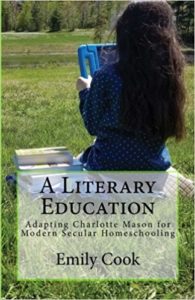
HI Emily, Thanks for your video. My Kids love Minecraft, my son 9 has become quite into the social aspect and my daughter 5 just loves to build, build, build! I am homeschooling in the UK – allowing the goal of afternoon screentime helps them organise themselves throughout the morning to get their ‘homeschool’ completed by the afternoon. It then allows me to have time with the baby uninterrupted to start off the evening routine – I agree that screentime is not such a bad thing as a whole, especially if you are using is socially and talking to your kids about what they are doing online. My son is so good at designing characters and also uses the autodesk software to digital design.